L'intégration de valeurs dans le registre vous permettra d'aller beaucoup plus loin dans la personnalisation de votre installation personnalisée. En effet, il sera possible d'ajuster les paramètres systèmes en modifiant les services ou tout simplement en utilisant les astuces disponibles sur la plupart des sites d'informatique.
Pour commencer vous devrez créer un dossier "REGEDIT" dans $OEM$\$1\. Ensuite il faudra créer un batch qui sera lancé lors du premier vrai démarrage de Windows.

regedit.bat
regedit.exe /s %systemdrive%\Regedit\reg.reg
reg.reg
Exemple de fichier à fusionner (Windows XP).
REGEDIT4
;Numlock au démarrage
[HKEY_USERS\.DEFAULT\Control Panel\Keyboard]
"InitialKeyboardIndicators"="2"
;Recherche classique
[font=Courier New][HKEY_CURRENT_USER\Software\Microsoft\Windows\CurrentVersion\Explorer\CabinetState]
"Use Search Asst"="no"
;Supprime les tâches planifiées
[-HKEY_LOCAL_MACHINE\SOFTWARE\Microsoft\Windows\CurrentVersion\Explorer\RemoteComputer\NameS pace\{D6277990-4C6A-11CF-8D87-00AA0060F5BF}]
@="Tâches planifiées"
;Tweak du système
[HKEY_LOCAL_MACHINE\SYSTEM\CurrentControlSet\Control\Session Manager\Memory Management]
"IoPageLockLimit"=dword:00040000
"DisableExecutivePaging"="1"
"LargeSystemCache"="1"
[HKEY_LOCAL_MACHINE\SOFTWARE\Microsoft\Windows\CurrentVersion\Explorer]
"AlwaysUnloadDLL"="1"
[HKEY_LOCAL_MACHINE\SYSTEM\CurrentControlSet\Control\FileSystem]
"NtfsDisableLastAccessUpdate"=dword:00000001
[HKEY_CURRENT_USER\Control Panel\Desktop]
"MenuShowDelay"="0"
[HKEY_LOCAL_MACHINE\SOFTWARE\Microsoft\Windows NT\CurrentVersion\Winlogon]
"SFCDisable"=dword:ffffff9d
[HKEY_CURRENT_USER\Control Panel\Desktop]
"AutoEndTasks"="0"
"WaitToKillAppTimeout"="1000"
"HungAppTimeout"="1000"
[HKEY_LOCAL_MACHINE\SYSTEM\CurrentControlSet\Control]
"WaitToKillServiceTimeout"="1000"
;Désactive le service centre de sécurité
[HKEY_LOCAL_MACHINE\SYSTEM\CurrentControlSet\Services\wscsvc]
"Start"=dword:00000004
;Désactive le service aide et support
[HKEY_LOCAL_MACHINE\SYSTEM\CurrentControlSet\Services\helpsvc]
"Start"=dword:00000004
La dernière chose à modifier pour la fusion de vos valeurs dans le registre se trouve dans votre fichier de réponse. Il suffit de rajouter les ligne ci-dessous à la fin des fichiers "unattend.txt", "winnt.sif" et "winnt32.sif".
[GuiRunOnce]
%systemdrive%\Regedit\regedit.bat




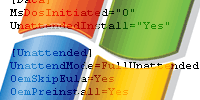
























 Windows 10 Creators Update disponible au...
Windows 10 Creators Update disponible au... Dlink nomme un nouveau président
Dlink nomme un nouveau président Mediawiki en rade - sidebar passée en...
Mediawiki en rade - sidebar passée en... Test de CopyTrans 4
Test de CopyTrans 4 Actualite informatique
Actualite informatique